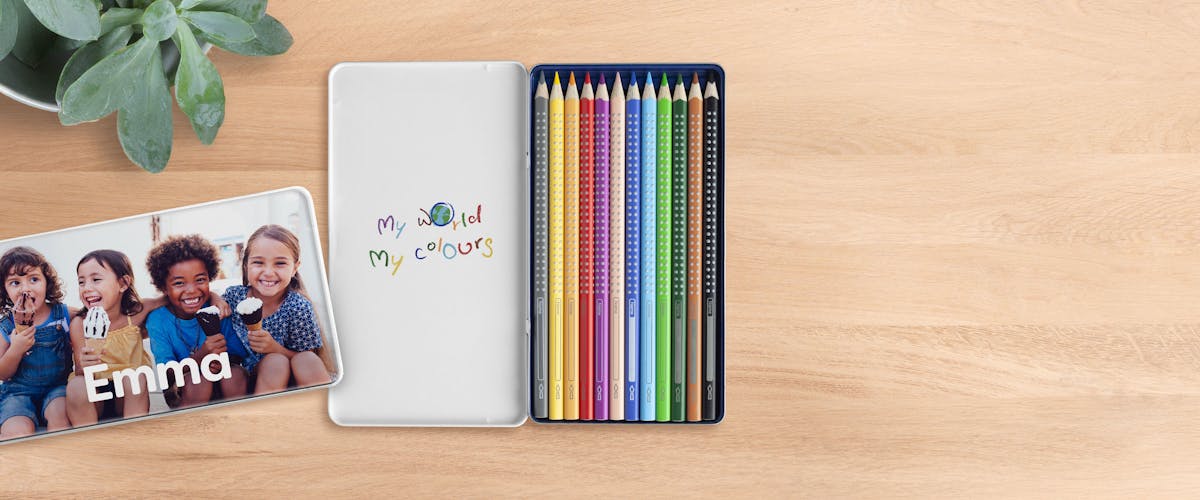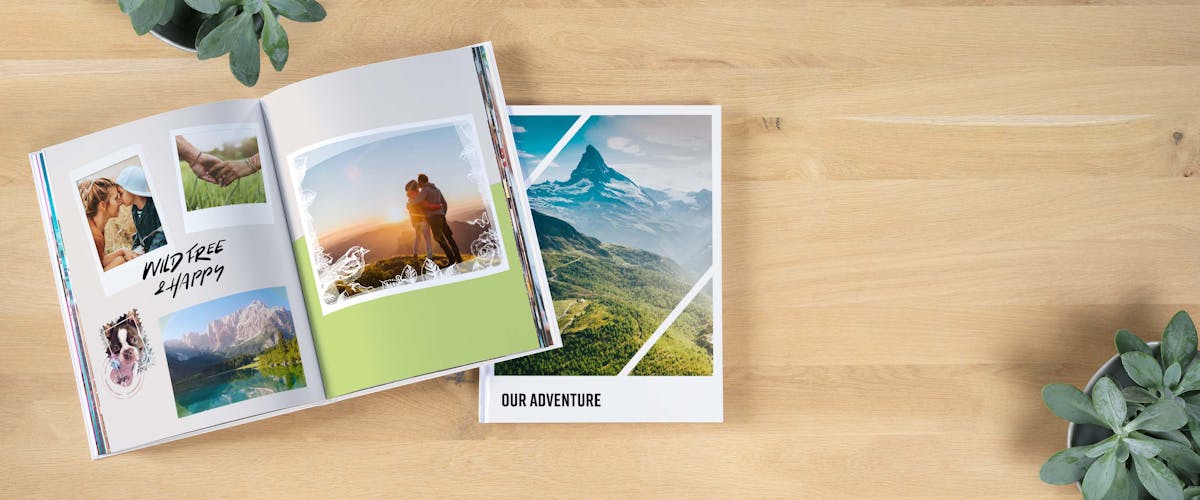Recipe ideas for in the kitchen: A photo calendar with your favourite recipes
You can get your hands on loads of recipe calendars in a stationary store. But perhaps you too have found that upon closer inspection the recipes aren?t actually that great, or are simply not to your taste. Thanks to Pixum photo calendars this is a thing of the past, for you simply design your own recipe calendar with your favourite family recipes.
The starting point: Your favourite recipes
Before you can begin designing your calendar, consider which recipes it should remind you of. For example:
- Recipes that the whole family likes to eat, but that you seldom think to prepare
- Seasonal recipes in keeping with the respective month (e.g. asparagus in Ma, strawberries in June and pumpkin in September)
- Delicious cake and tart recipes
- Quick everyday classics
Choosing a calendar: plenty of space for great recipes
Depending on how important you consider large photographs of the dish to be and whether you want to add additional family photographs, choose either an A4 wall calendar or, better yet, an A3 calendar for your recipe calendar ? or alternatively go for a classic kitchen calendar to allow more space for notes.
Designing a recipe calendar made easy
When compiling your Pixum photo calendar, the Pixum Online Editor takes care of the majority of the work for you. Select the desired format and launch the Editor. Now proceed step by step:
- Step 1: Upload the recipe images.
- Step 2: Add the recipe images to the individual calendar pages.
- Step 3: If the chosen layout does not contain text fields, click on "Add Element" and add a text field.
- Step 4: Now first enter a list of ingredients and then the preparation instructions.
- Step 5: In another text field, note the name of the recipe ad position it in a prominent place on the calendar page.
In this way, a great compilation of your best kitchen suggestions will gradually come together.